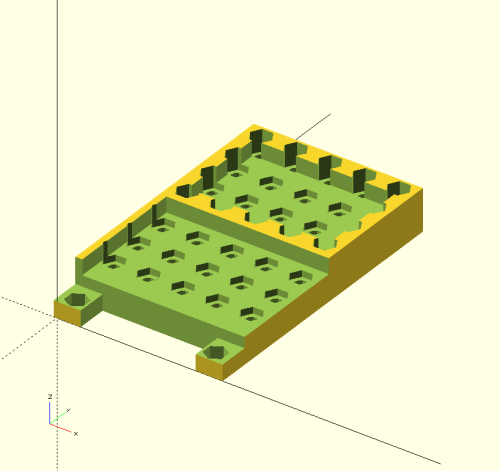Table of Contents

(remove this paragraph once the translation is finished)
Compatibility with other construction sets and systems
MLAB is a constructions set that uses the open source principles to maximise the compatibility with other standard construction solutions. Thus it is an exact opposite e to vendor-lock solutions.
Mechanically compatible systems
MLAB uses an internally standardised hole pitch 10.16 mm (400mils) for attaching the modules to other parts of the system. This pitch is a compromise between a metric and an inch technical worlds and makes their connections possible. Therefore, there are many standards that are compatible with MLAB kit.
Currently, these possibilities of mechanical integration are even bigger thanks to the onset of 3D printing technologies. It can be conveniently used to construct and produce a very accurate mechanical adapters between two different systems / standards. An example of such approach is the creation of mechanical and electronic adapters for single-board ODROID computers (see below).
Merkur
MLAB kit is compatible with MERKUR construction kit mechanically and electronically. However, there are certain specifics that need to be taken into consideration.
First, the compatibility with MERCUR in a sense that the MLAB modules fit into MERCUR pitch is only applicable in a certain range of module sizes. It is caused by a fact that MLAB modules do not have the pitch of exactly 10 mm, but 0.4“.
However, this property does have its advantages - if MLAB modules would fit into the MERCUR hole pitch exactly, it would be possible to mount them on any place and to any piece of the kit. That is however not technically correct, because for example a module’s PCB cannot be used as a carrier part of a device. During module deformation, electronic components that it bears on itself may be damaged. For this reason, bigger modules that cannot be directly fit into MERCUR boards have to be connected via a reduction board that contains holes with the correct pitch (in case of small modules, this problem does not exist). An example of such reduction board is a duralumin basic board ALBASE with a metric 10mm hole pitch on its circumference.
Another reason for using a reduction board is, that most MLAB modules are constructed in a way that there is a common ground potential on MERCUR fastening screws (?? Upevňovací), improving the electrical characteristics of the system and its immunity against interference and radiating. When using a standard MERCUR painted kit pieces, this feature is suppressed. That may lead to complications or (especially in case of analogue circuits) cause a different behaviour compared to using an MLAB base board.
The biggest module that can be flawlessly used with Mercur has a size of approximately 5 holes.
Makeblock
Electrically compatible systems
Due to a fact that MLAB kit mostly uses a standard electronically interfaces and protocols, electrical connections with many existing systems are possible. In this case, a limiting factor is often a mechanical compatibility, which may be usually solved by using a mechanical adapter.
.NET Gadgeteer
This construction kit uses a metric hole pitch 5 mm and electric signals are merged into flat cables. Therefore, it is necessary to use both mechanical and electronic reductions. Using mechanic reductions with this kit is highly recommended, because Gadgeteer’s PCBs are quite delicate and are easy to damage by pressure during usage (especially modules with buttons).
SparkFun breakout boards
Despite their widespread presence, SparkFun development boards are very unstandardised. The corner holes on their modules have basically a random pitch. Signals are led out onto pins with pitch 100mils, therefore they can be connected with MLAB via usual cables.
Mechanical reductions can be designed for individual Breakout boards and print on a 3D printer.
Mikroe development kits
These kits are similar to PCB manufactured by SparkFun in their characteristics and the same principles of adapters construction can be applied to them.
Single-board computers Hardkernel - ODROID
These computers were assimilated into MLAB as a solution for automation and robotisation of extensive systems. We also had to find a solution to their resistance against mechanical disturbances, such as vibrations or bumps.
An approach has been developed, which enables a design and production of very universal mechanical adapters for MLAB kit. It uses the most abundant and the cheapest 3D printing technology MDF. Adapters are design in a way that they contain a set of holes that fit into MLAB pitch and other holes, which serve for attachment of board that the adapter is constructed for.
The whole construction is at the same time optimise for 3D printing.
Software compatibility
Arduino
There are several options for using Arduino in combination with MLAB modules. They differ mainly in your choice of using or not using Arduino shields.
If you do not insist on using the shields and you only search for software compatibility, the ideal solution for use is LABduino.
If the using of shields is of importance for you, you need to construct a reduction.
Other standards
- wiring boxes, switchboards
Optics
- optical tables, lenses, modules and sockets.
Optical tables have (as most technical standardised pieces) either metric pitch 25 mm or 1” (25.4mm). The difference between these two sizes is only noticeable at larger dimensions.
The base board can be, thanks to its construction, attached to both table types.
Pneumatics
When constructing pneumatic devices in MLAB, the preferable way is to use a screw fitting system (system nástrčných šroubení) and screw the pneumatic pieces to the base board similar to modules.
DIN distribution board
Distribution boards with DIN rails can have the MLAB modules mounted on a cuprextit base board. This board has to be fitted with plastic clamps for DIN rail.
You can find a more detailed description in manuals.