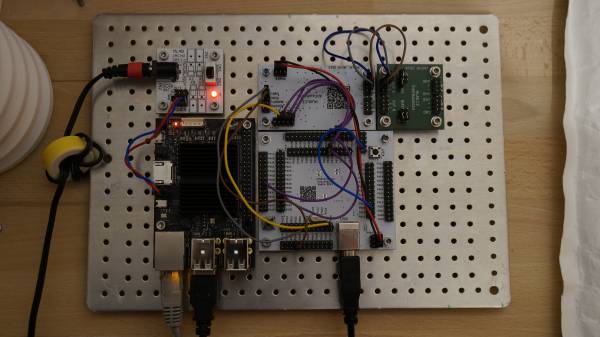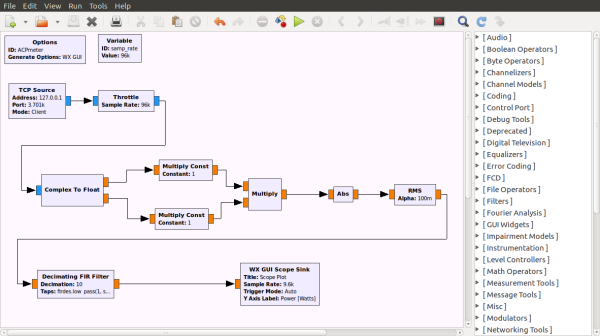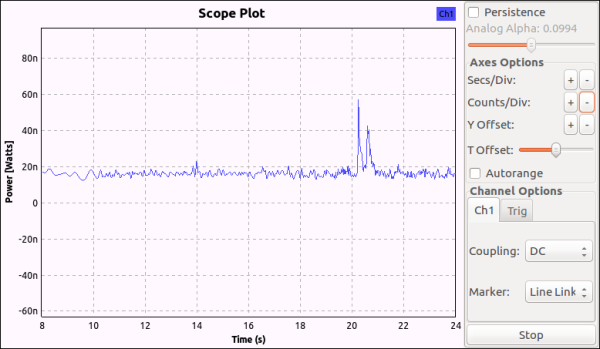Table of Contents
Laboratory alternating current power meter - ACPmeter
A laboratory device desiged for a universal measurements of power consumption of an equipment. Current and voltage signals have to be brought by measuring probes. They can be connected via BNC connectors and they are galvanically separated from the measuring apparatus by a transformer. Electric strength of such galvanic separation is approximately 2 kV.
The device is suitable for conducting measurements even is strong electric fields. Therefore, it has a full shielded metal construction, where it is possible to place all sensitive electric elements. That is why a great deal of structural components commonly used in laboratory devices, had been removed as they were sensitive to electric fields, but their shielding would be difficult under ordinary conditions. These include for example controls (buttons, switches, potentiometers , etc.) or display devices (LCD displays).
All of these parts have been replaced by a possibility of remote control of the whole measuring system via Ethernet network, that is galvanically separated by definition. If necessary, the galvanic separation can be significantly improved using an optical physical layer for data transfer.
Construction
The device is based on technology used in software-defined radios, that is why the input signal is sampled by a two-channel converter SDR-widget. This converter is able to sample the signal up to a sampling rate of 192 kHz and a bit resolution of 24 bits.
This digital unit is connected to a single board computer ODROID-C2, which further processes the signal by a cascade of tools from signal-piping-tools and gnuradio toolsets.
A data stream is processed in such way, that packets are first transferred via USB interfaces accepted by “sdr-widget” program that handles a hardware periphery SDR-widget. On the output, there are ‘cleaned’ data that are fed into buffer program, allowing them to be read in longer blocks. Buffer data are further handled by “serverstream” program, which makes a data packets then sent via TCP/IP port 3701.
This way, the data are made available for a transfer via ethernet network. However, due to the size of data stream we do not recommend using directly the primary data stream of signal samples from the device. It is better to process the data into a visually more suitable form on the device computer. For this purpose, GNURadio contains a scheme of signal-processing tools (see the picture below).
In the picture, you can see that the beginning of raw data processing begins in TCP source block, that connects to an above-mentioned TCP port. From it, it receives complex data and sends them to “Throttle” block which has a task of uniformly timing the data stream according to a chosen sampling frequency. Next block, “Complex to Float” decomposes the data stream to two simultaneous streams of real numbers. Each of these data streams might by multiplied by a constant or shifted by a constant offset in order to convert the real numbers to values of physical units of current and voltage. In the next step, the samples are multiplied together by a “Multiply” block and the result is converted to an absolute value. From it, a rms (root mean square) for the last ~100 ms is calculated. The result is then an effective device power consumption. However, such approach would not reduce the data samples transferred to user. That is why there is a decimation FIR filter at the end of the calculation. The output of the filter can be displayed by different graphical tools, such as “WX GUI Scope sink”.
This graphical tool works with the signal similarly as if it was a value measured on an oscilloscope.
Using the device
Connecting to Linux
In order to display the measured data, it is necessary to connect to the computer located in the power meter box. It is necessary to know its IP address and then the connection is possible via ssh.
ssh -XY odroid@odroid64.local
The next step is to start the program from terminal using a starting script.
cd ACPmeter/SW/ ./start.sh
A window opens, where the actual measured values are visible.
It is possible to edit the processing script using grc tool - opened by a following command.
gnuradio-companion
A window opens, where you can change the connecting parameters of the power meter. A reference connecting is saved on the device computer or it is possible to download it from git repozitáře as a Pvalue.grc file.
Calibration
TODO
When constructing the device - it seems to be complicated to display the measured values on the computer generated web page.
Refferences
The measuring device was developed using a grant SGS16/155/OHK5/2T/13 - Economic and Technical Optimization of Ozone Production Yield for Environmental Applications.